When theoretical knowledge meets reality – and reality usually hits back
If you think software testing is just about “click here, click there,” then writing down “works” or “doesn’t work,” you probably haven’t encountered truly complex projects yet. Real testing is like detective work – often, you don’t even know what you’re looking for until you find it.
Below we present practical tasks that may occur in real projects. These are not the usual “test the login” type of tasks, but ones that require thinking, building strategies, and often, being creative.
The tasks and cases in this article are NOT fictional, and any resemblance to real projects is NOT a coincidence. However, to respect the living and the dead — and nondisclosure agreements — some data has been changed, but the core and challenges are completely real.
1. Hunting for Error Messages: When the Code Is a Closed Book
Scenario: In a complex financial application, developers claim all error handling is implemented. Your only problem: you don’t have access to the source code — only the UI. Your task is to find error messages that likely exist in the code but don’t show up during normal use.
Why it’s tricky: Like searching for secret rooms in a building — you know they’re probably there, but you can’t see where. Error messages are often hidden in “dead code” areas that regular testing doesn’t reach.
Thinking tip: Start by mapping the application’s states. Where does the system perform validation? What happens if you bypass those validations? Remember, front-end and back-end validations often differ. Your best friends here: the browser’s developer tools.
2. Pairwise Testing: When Combinations Rival the Stars
Scenario: In an e-commerce checkout process, you need to test 8 parameters:
- Payment method (5 options)
- Shipping method (4 options)
- Discount code (yes/no)
- New/returning user
- Mobile app/web interface
- Countries (10 target markets)
- Newsletter subscription (yes/no)
- Gift wrapping (yes/no)
Testing all combinations would mean 5×4×2×2×2×10×2×2 = 6,400 test cases. Obviously, you don’t have the time, resources, or likely the patience for that.
Why it’s smart: Pairwise testing is based on the observation that most bugs result from the interaction of two parameters. It’s like driving in a new city — you don’t need to explore every street to understand traffic flow; just try the main intersections and their combinations.
Thinking tip: Use pairwise test case generators (e.g., PICT, ACTS). But first, think: which parameters are likely to interact? Payment method and country? Definitely. Newsletter signup and gift wrapping? Probably no.
3. PICT at an Advanced Level: When Pairwise Meets Boundary Values
Scenario: In an invoicing system, you need to test the following parameters:
- Billing period (monthly/quarterly/annually)
- Discount percentage (0–100%)
- Number of items (1–1000)
- Customer type (individual/company/nonprofit)
- Currency (HUF/EUR/USD)
However, pairwise testing isn’t enough here because of boundary values. Discounts at 0%, 1%, 99%, 100% can be interesting, and item counts at 1, 2, 999, 1000 too.
Why it’s complex: Like using the offside rule strategically in modern football — you can’t just know the basics; matches are decided at the extremes (a player is just on or offside by 5 cm). You must consider these in complex combinations. The PICT tool can handle constraints and weighting.
Thinking tip: Define subsets for boundary values. For example, for discounts: {0, 1, 50, 99, 100}. Use PICT’s weighting to prioritize critical combinations. And don’t forget to define constraints — for instance, nonprofit organizations may have different discount rules.
4. Time Travel in the Database: Checking Historical Data Consistency
Scenario: In an HR system, employee salary data is stored. All changes are historical, so you can see who earned how much and when. The problem: suspected temporal inconsistencies. For example, someone earned HUF 500,000 on March 15, 2023, HUF 450,000 on April 1, but HUF 480,000 appears on March 20 — which was entered later in time.
Why it’s difficult: Like spotting plot holes in a time-travel movie. You need to write database queries that detect overlaps and temporal anomalies.
Thinking tip: Use SQL window functions. With LAG() and LEAD(), you can compare consecutive records. Look for overlapping valid_from and valid_to dates, or missing periods. A good pattern:
sql:
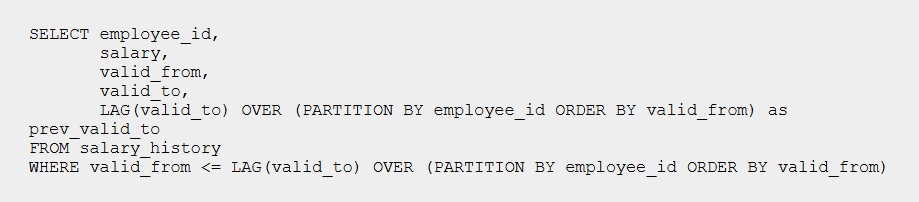
5. API Testing: When the Documentation Lies
Scenario: In a microservices-based system, one API endpoint is documented to always return JSON with all required fields. But you suspect that edge cases may behave differently.
Why it’s realistic: API documentation is like a GPS — usually reliable, but sometimes it sends you down roads that don’t exist. In real systems, APIs often behave differently under certain conditions.
Thinking tip: Try sending requests not mentioned in the documentation. What happens if:
- You send extra fields in the request body?
- You omit required fields?
- You use the wrong data type (string instead of number)?
- You send very long strings?
- You use special characters (emoji, Unicode)?
Use fuzzing techniques and automated API testing tools. Fuzzing involves sending random, but realistic (fake) data to the API to see if it produces unexpected responses or errors. In Postman, you can use dynamic variables for this.
6. Performance Testing: Simulating a Slow Death
Scenario: In a social media app, developers claim the system can handle 10,000 concurrent users. You need to verify this, but instead of brute-force “bombing,” you must design meaningful load scenarios.
Why it’s refined: Performance testing is like a band rehearsal — it’s not enough for each instrument to be loud; they must play in harmony. Real users don’t all click the same button at once.
Thinking tip: Model real user behavior. A typical session: login, browse, write a post, comment, logout. Use different user personas: some read a lot, others write, some just scroll. Gradually increase load and watch where the system breaks.
Another important approach is soak testing: here, you’re not looking for peak capacity but run the system under moderate load for hours or days. This often reveals memory leaks, gradually filling caches, or subtle bugs that only become critical over time.
Conclusion: The Art of Testing
All these tasks show that testing is more than a mechanical process — it’s creative problem-solving. Every project has hidden traps, undocumented behaviors, and unexpected edges.
A good tester is like a good detective: they ask the right questions, follow the clues, and don’t give up when the first attempt fails. And yes, sometimes you have to be Watson — checking the obvious things, because obvious things can also be sources of bugs.
Most important advice: Always remember that developers are human, and humans make mistakes. Your job is to find those mistakes before users do. Because trust me — they will find them, usually at the worst possible time.

